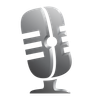Ovation 2.5 Now Available!
Hold a press conference with the media, deliver a sermon to a congregation, and customize your feedback within the app.
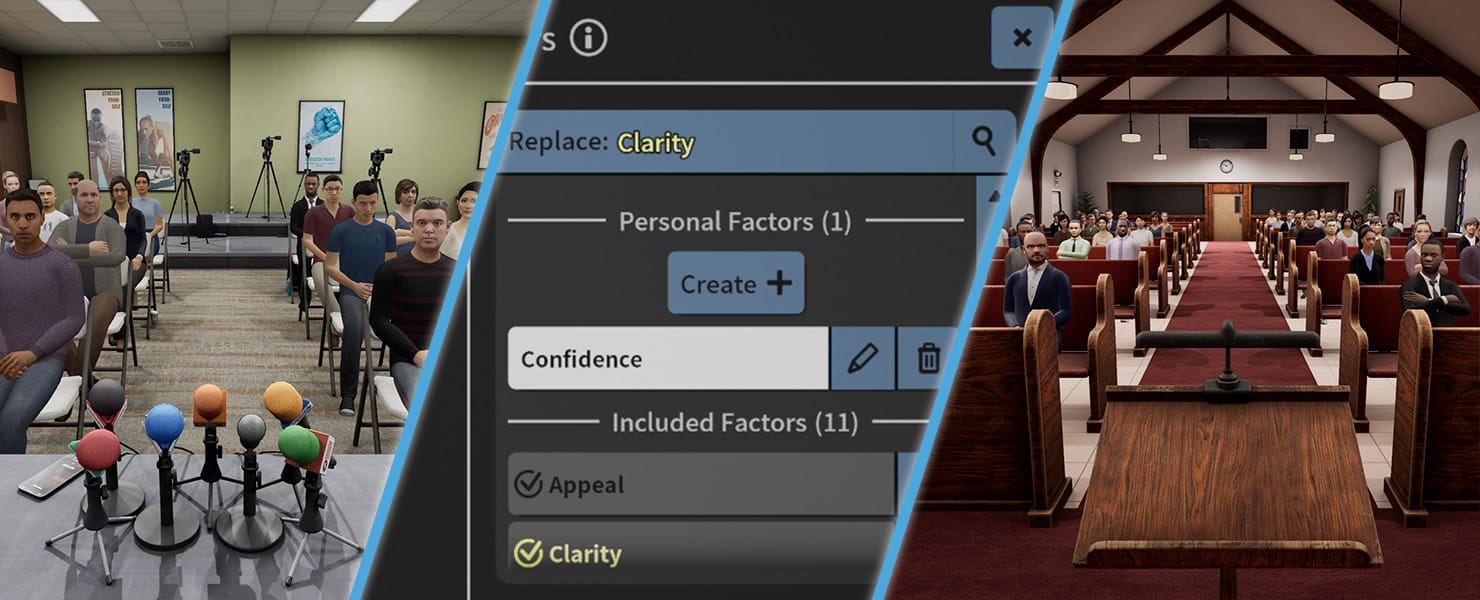
This release introduces two brand-new scenarios—Press Conference and Sermon—and the ability to create Factors from within the Ovation app.
New Scenario: Press Conference
Provide or have AI generate a reason for your press conference, then take challenging questions from the media.

New Scenario: Sermon
Deliver a spiritual talk in front of a congregation.

Create Factors In-App
You can now create and edit Factors used in Reports within the Ovation application. Previously, this was limited to the web portal.
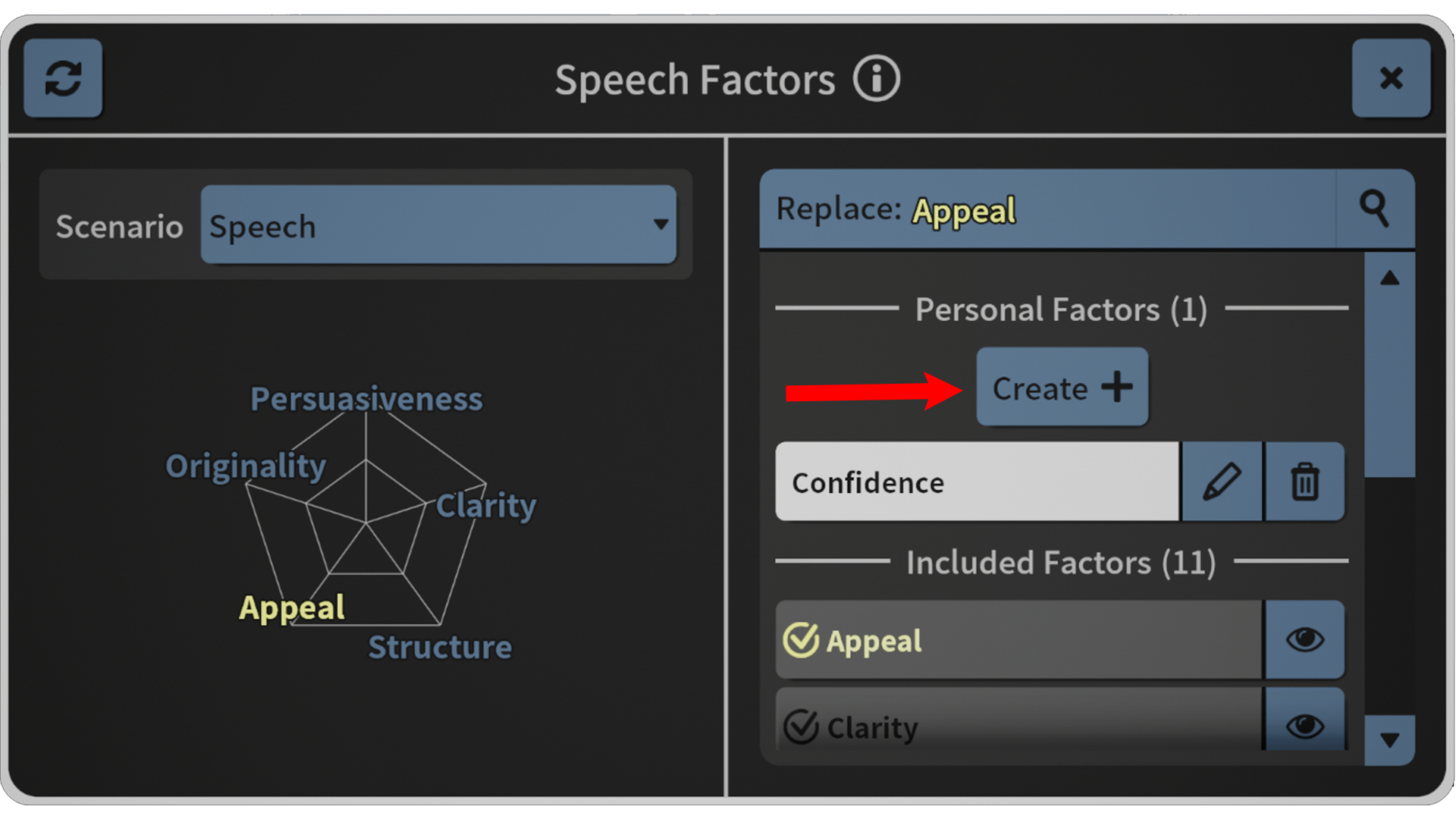
Customize Speech (Assignments)
From the web portal, organization subscribers can now customize the Tools, Handhelds, and Audience settings that apply to a Speech Assignment.
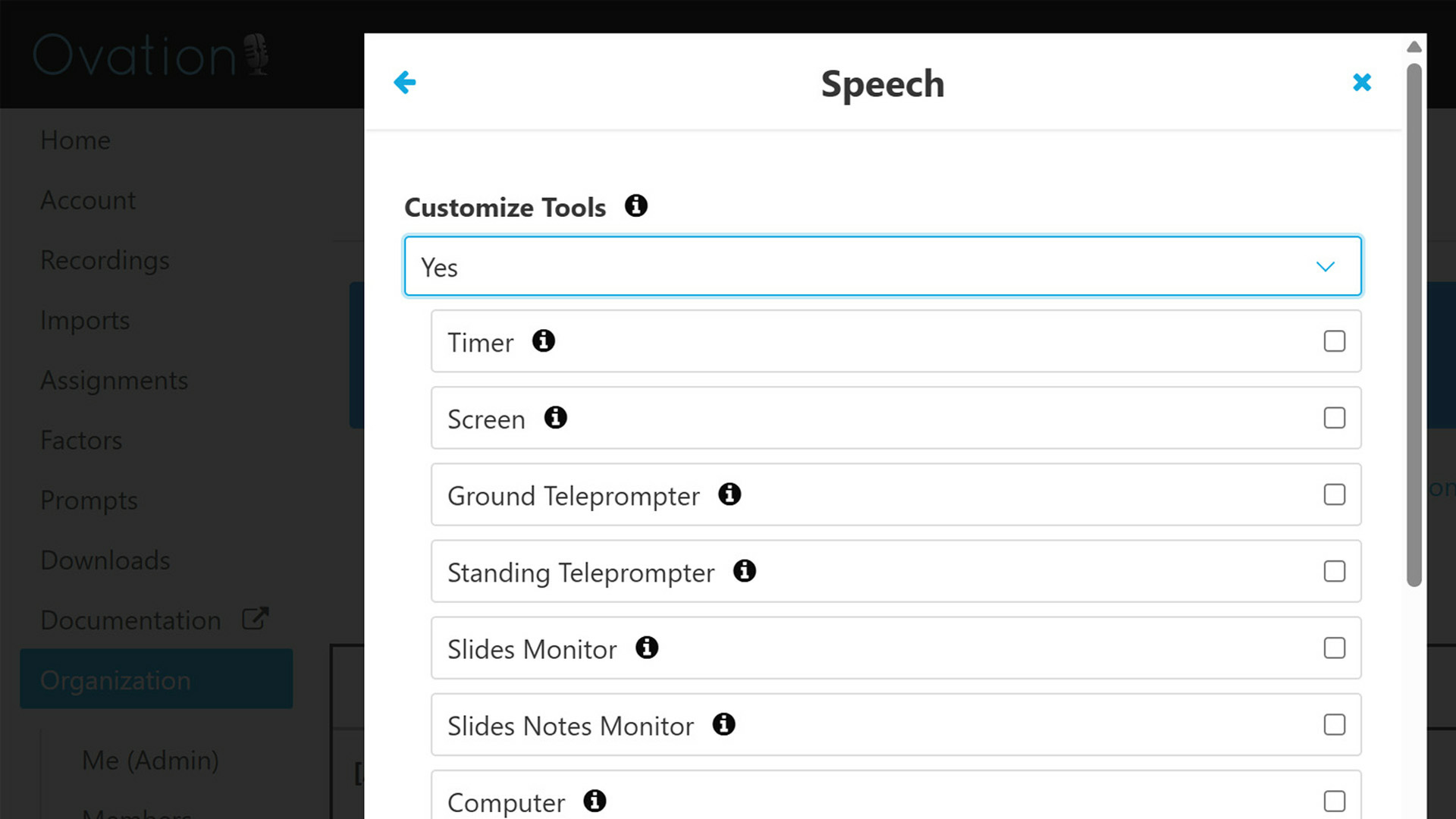
Coming Soon: Avatar Bios
In most scenarios, you will be able to select the exact avatars you'd like to interact with, specifying their names, ages, and other biographical details.
This will be especially valuable in the Group Conversation scenario, allowing you to create complex role-play scenarios with detailed backstories for each participant.
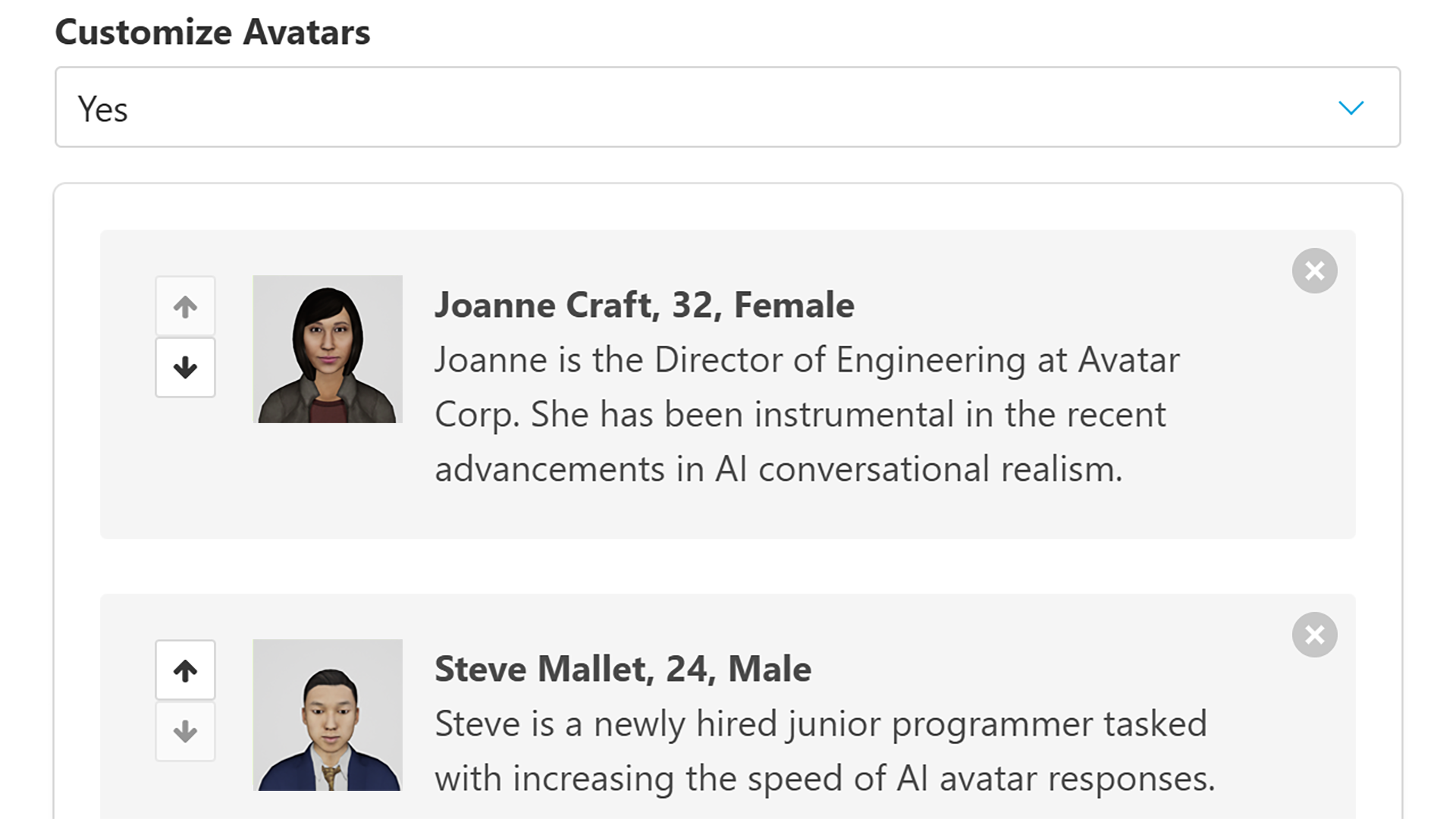
Interested in bringing Ovation to your college or university? New organizations can try it free for 30 days.