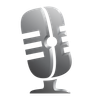Factors: How Ovation Delivers Smarter, Personalized AI Feedback
Tired of “great job” feedback? Discover how Ovation’s AI-driven Factors turn every practice into measurable progress.
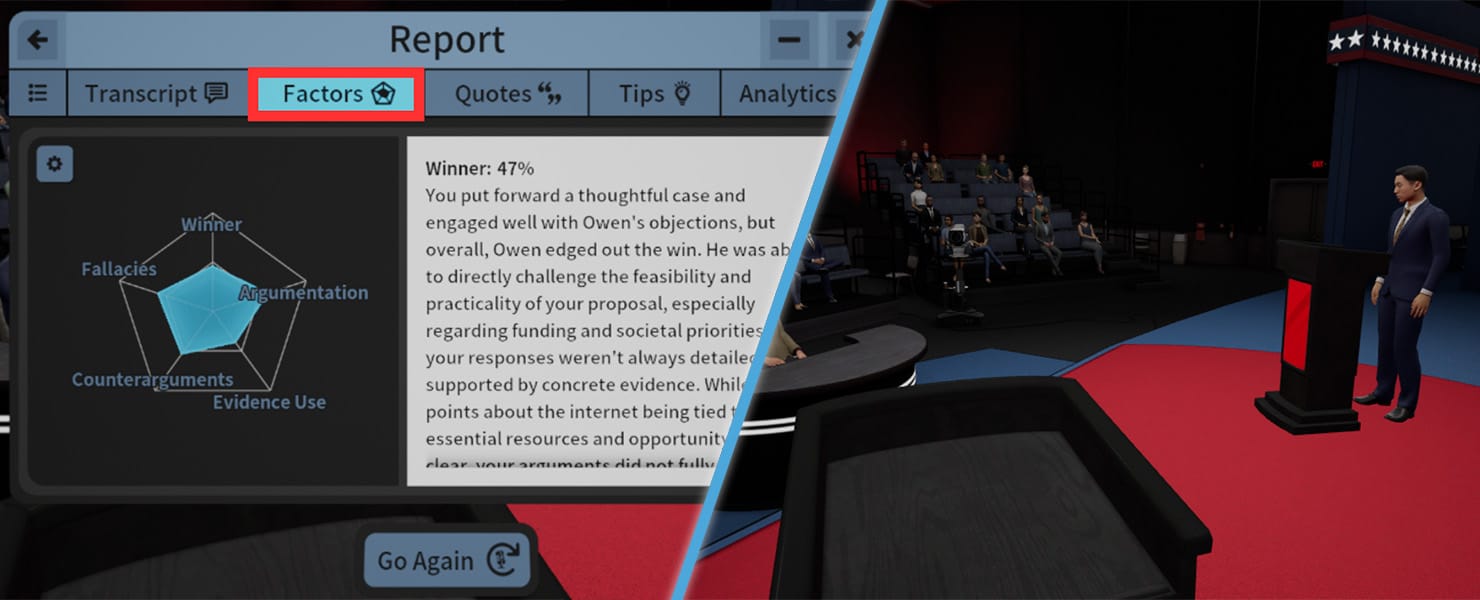
You wouldn’t ask your mom to grade your TED Talk.
Sure, she might clap the loudest, but what would she tell you to improve?
Friendly feedback is comforting, but it’s also vague, biased, and impossible to track. After a rehearsal you’ll hear: “Great job!” or “Maybe slow down a bit,” but you won’t know how much to slow, where you lost the audience, or whether you’re actually improving over time. Without a clear rubric, every run-through is guesswork.
Ovation replaces guesswork with Factors: targeted criteria that its AI coach applies to your spoken words. Because Factors are editable, you or your organization can tailor them to the exact skills that matter, whether that’s persuasive structure for a sales pitch or bedside manner for a medical exam. The result is feedback that is specific, objective, and comparable from session to session, turning every practice into measurable progress.
How Factors Work
Pick your five Factors: Each one is a short label plus a behind-the-scenes prompt that tells Ovation’s AI what to measure. Limiting yourself to five keeps the feedback laser-focused and cognitively manageable.
Run your Scenario: As you deliver your speech, interview, etc., Ovation captures every word and uses it as the raw material for analysis.
AI scores each Factor from 0% to 100%: Using the transcript and the custom instructions you (or your organization) supplied, ChatGPT evaluates how well you met each criterion.
See the results on a radar chart: The five scores stream in, revealing skill imbalances at a glance: maybe your Clarity is 82%, but your Story Arc is 45%. The visual makes priorities for your next session obvious.
Read targeted coaching notes: Alongside the chart, Ovation writes bullet-level feedback for each score, turning numbers into next-step advice.
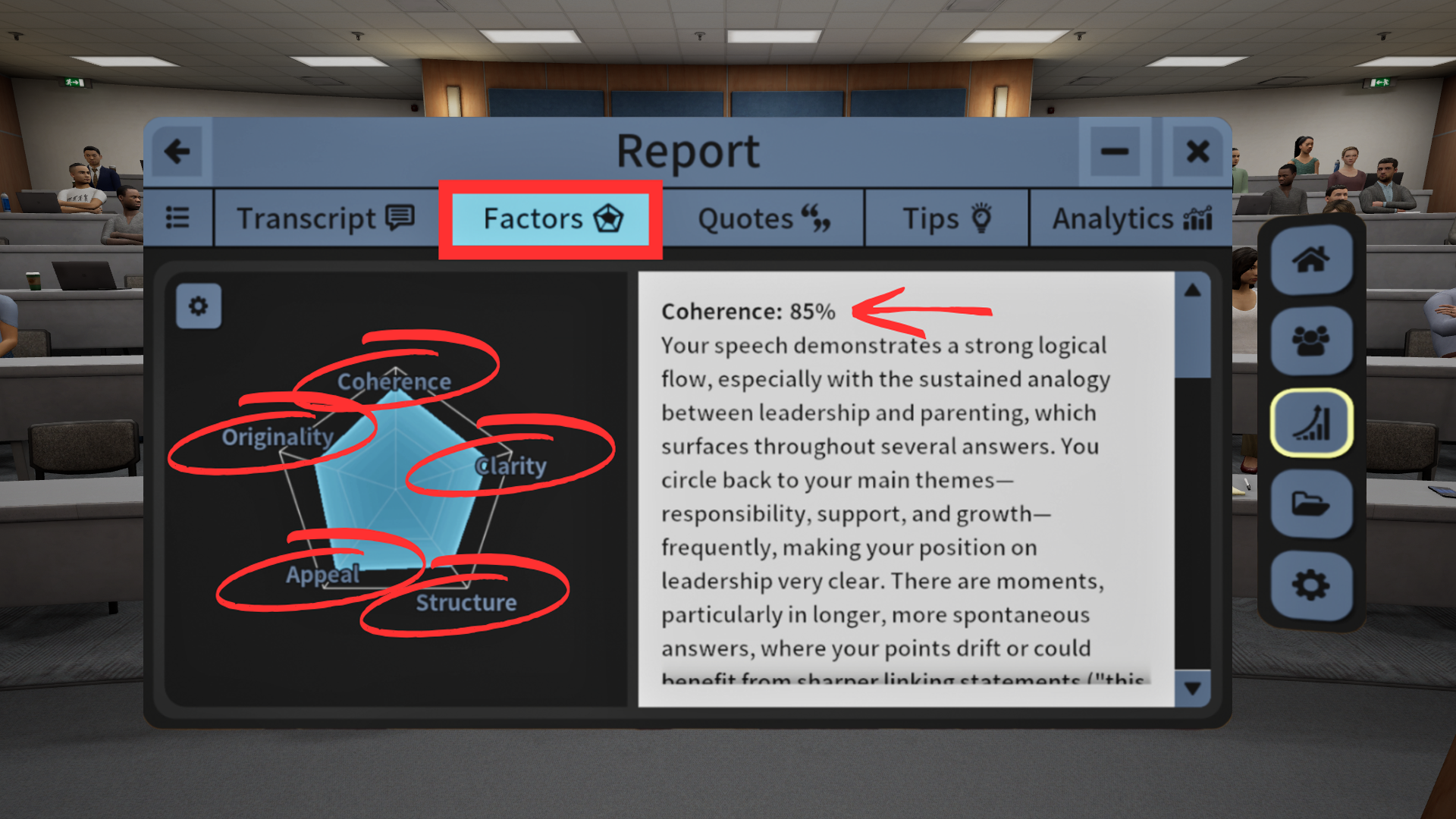
Factor Types & Real-World Examples
Ovation offers three types of Factors.
Included Factors
Ovation ships with 50-plus built-in Factors that cover the fundamentals of strong communication—think Clarity, Empathy, Persuasiveness, Fluency, Depth, Evidence, Inclusivity, Conciseness, and Engagement. Choose any five for out-of-the-box coaching and a balanced radar chart. Because these are pre-tuned by Ovation’s team, they’re a perfect starting point for new users.
Personal Factors
When the built-ins don’t match your exact goal (say you’re refining a technical demo or pitching investors), create your own Factor. Personal Factors live in your account only, so you can experiment freely without cluttering your organization's library. Example:
- Scenario: Elevator Pitch
Label: Value Prop
AI Instructions: Score how clearly I state the customer pain, solution, and ROI. Flag jargon or missing metrics.
Organization Factors
Schools, companies, and training programs can publish Factors to everyone in the organization, keeping feedback aligned with a shared rubric (e.g., a university’s Communication Excellence scale or a sales org’s MEDDIC framework). Overriding Ovation’s defaults ensures every learner is measured against the same definition of success. Examples:
- Scenario: Medical Exam
Label: Bedside Manner
AI Instructions: Assess the user’s demeanor, warmth, and attentiveness. Focus on how approachable, calm, and supportive they appeared, especially in emotionally sensitive moments. Highlight strengths in empathy and identify moments that felt too detached or clinical.
- Scenario: Therapy Session
Label: Kindness
AI Instructions: Evaluate the user’s word choice for signs of kindness. Highlight where they used inclusive, respectful, or compassionate language. Point out where the delivery may have lacked warmth or came across as overly blunt or impersonal.
Ready to build your own? Follow the step-by-step guide—with screenshots—on our documentation site: Create a Custom Factor. In minutes you’ll have a bespoke rubric that scores exactly what matters to you or your team.
Success Story: Custom Factors in Action
University of Poitiers — Language-Learning Boost
When biology grad students in France needed sharper English skills, Professor Isabelle Lucet rewrote Ovation’s default rubric. She created four custom Factors—Fluency, Pronunciation, Vocabulary, and Grammar—that Ovation scored after every practice. The targeted radar chart let each student see exactly which linguistic muscle needed the most reps, and overall confidence soared.
Prompt Template for ChatGPT
Ready to tailor Ovation’s feedback to your exact needs? Paste the modified template below into ChatGPT to generate a polished, AI-ready Factor.
I want to create a Factor for Ovation (ovationvr.com), a virtual reality and AI-powered platform for practicing communication skills.
In Ovation, a Factor is a custom evaluation criterion that guides Ovation's AI to score specific aspects of my communication performance within a Scenario. Scenarios can range from a job interview to a medical exam or an impromptu speech.
Think of a Factor as my personalized coaching rubric, instructing Ovation precisely how to evaluate my performance and provide targeted feedback. Note: Ovation evaluates only the spoken words (transcript) of a scenario, so ensure your instructions focus solely on verbal content rather than non-verbal behaviors like facial expressions, tone, or gestures.
Help me by transforming the "Scenario" and "What Ovation should evaluate" text below into a Factor. Include a short Label (less than 15 characters), and specific instructions for Ovation's AI evaluation.
Scenario: [REPLACE WITH SCENARIO. e.g., Speech, Interview]
What Ovation should evaluate: [REPLACE THIS TEXT. Describe what “great” looks like and what the AI should flag for improvement.]
Example Factor
Scenario: Medical Exam
Label: Bedside Manner
AI Instruction: Assess how warm, attentive, and supportive I appear during interactions with the patient, especially in emotionally sensitive moments. High-scoring performance includes a calm, approachable demeanor and clear signs of empathy. Flag any moments where I seem detached, overly clinical, or insensitive.
Now, respond only with the Factor, writing it clearly, concisely, and with direct instructions for Ovation’s evaluation.
Pro Tips for Creating Effective Factors
- Verbal only: Stick to Factors that evaluate the words you spoke. Ovation’s AI is not (yet) able to provide feedback on facial expressions, tone, gestures, etc.
- Leverage established frameworks: You can create Factors that reference frameworks like the STAR method (Situation, Task, Action, Result) or the PREP method (Point, Reason, Example, Point).
- Iterate and remix: If the generated feedback for your custom Factor doesn’t match your expectations, tweak it and try again.
Looking Ahead: Personas
Stay tuned for our next article highlighting Personas, Ovation's interactive AI avatars that each come with their own unique character traits.